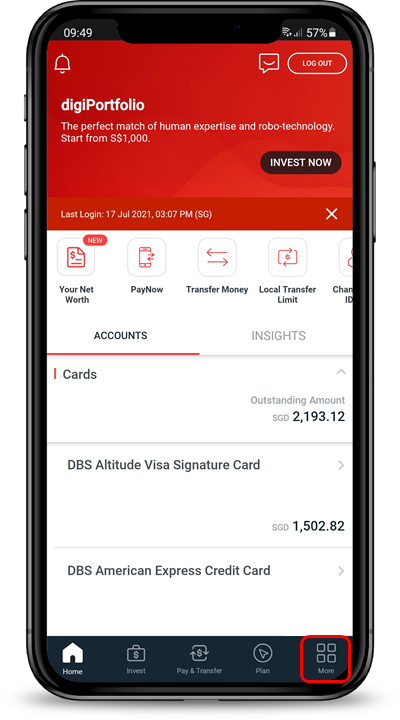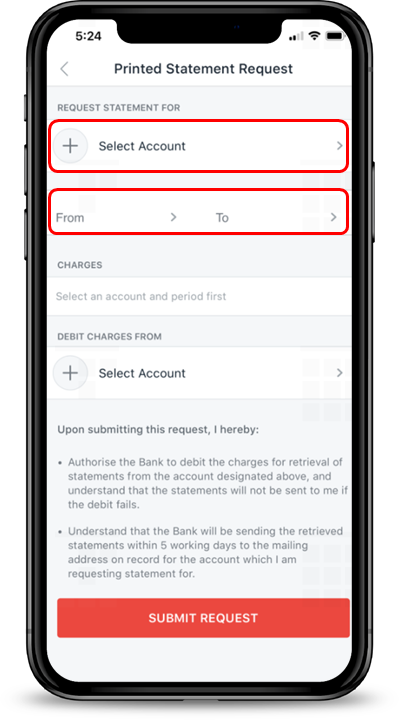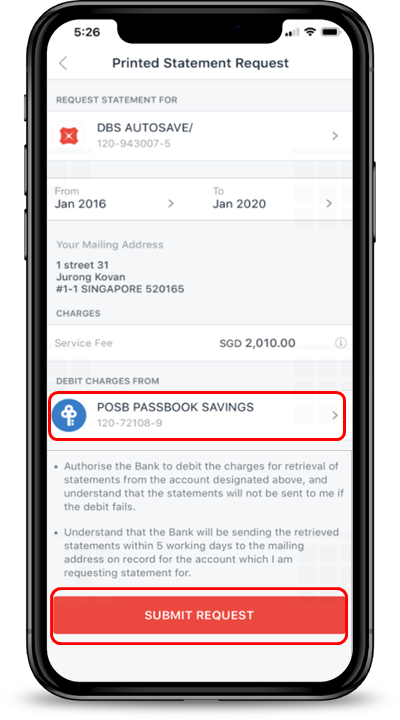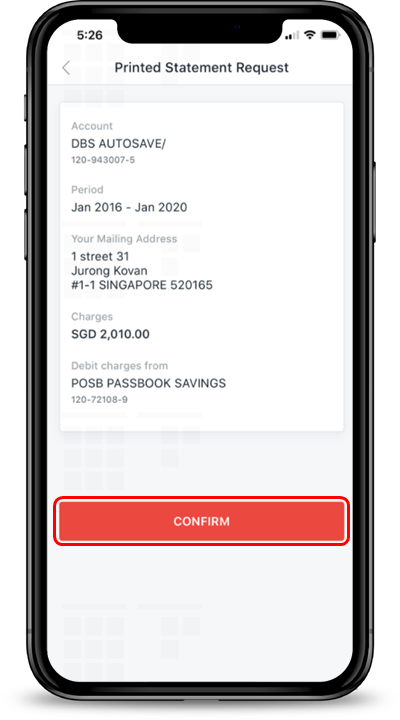Retrieval of Printed Account Statements
You can request for a printed copy of your account statement via digibank. To access your statements anytime, anywhere, enrol for eStatements.
Part of: Guides > Your Guide to digibank
Important information
- If you have already enrolled for eStatement, learn how you can view your eStatements, download and print them immediately without any fees.
- To avoid incurring fees in the future, learn how you can enrol for eStatement and eAdvices to view, download and print your statements at your convenience.
- Statement retrieval can take up to 5 working days.
- There will be charges applicable for the retrieval of printed past documents/statements:
- Within 1 year from today - S$20 per copy/month.
- Between 1 to 3 years from today - S$30 per copy/month.
- More than 3 years from today - S$50 per copy/month.
How to request a printed copy of your account statement
There are various channels which you may request for printed copy of your account statement with us. The most convenient method would be via digibank mobile.
digibank mobile
digibank online
- Log in to digibank online with your User ID and PIN.
- Complete the Authentication Process.
- Under Request, click on Manage eStatement and eAdvice.
- Under Related links, click on Print and receive past statements.
- Select your account, Period you wish to request statement for and the debiting account for the retrieval fees to be deducted from. Click Next.
- Verify the details and click Confirm to complete the statement retrieval request.
Was this information useful?